이 기사에서는 BigCommerce에서 Localizer를 구현하는 방법을 설명합니다.
BigCommerce에 Localizer를 추가하는 단계
BigCommerce가 제공하거나 사용자 정의 테마를 사용하는 경우 - 아래 단계에 따라 Localizer JavaScript Integration 코드를 쉽게 추가 할 수 있습니다.
1
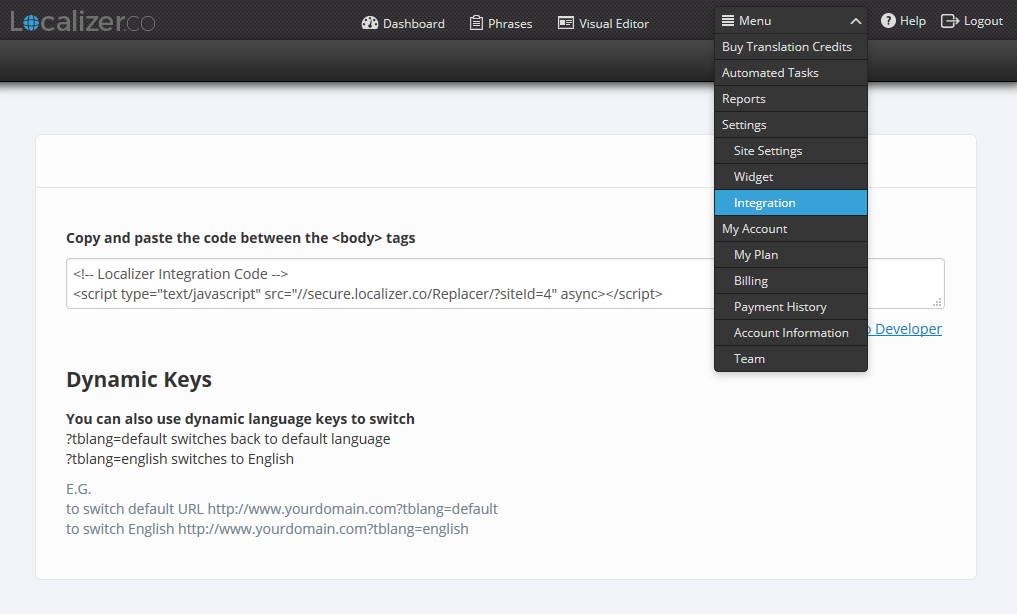
2Login to the Admin dashboard of your BigCommerce store, then click on "Storefront Design" on the left menu bar.
3On the next screen, click on "Themes" in the left menu bar, then click on "Edit HTML/CSS" on the right of the screen.
4Locate the <body> tag on the following screen and paste the Localizer code directly under this. Click the Save button to complete the integration!